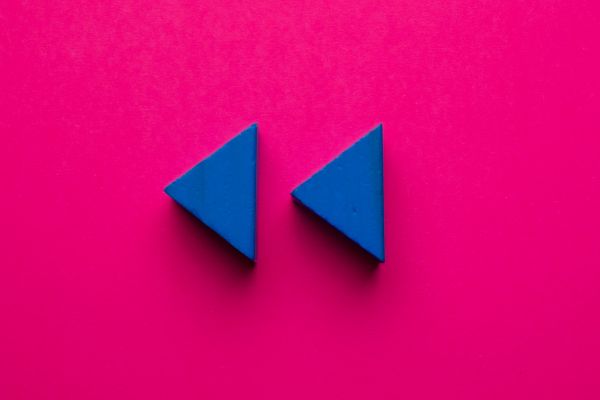Insights
INSIGHTS
All Topics
A-Z of digital inclusion
We explore common digital inclusion terms and their definitions to help charities understand how they can bridge the digital divide
Digital inclusion is an important element of an increasingly online world. When essential services are delivered digitally, making sure everyone can access those services is crucial, preventing people from being excluded on the basis of limited access to internet, technology, or digital skills. For charities delivering vital services to their communities, not prioritising digital inclusion risks being unable to reach the people most in need of them.
More than half of charities (56%) find reaching service users difficult due to problems with digital technology, according to Charity Digital’s Digital Inclusion in the UK Charity Sector report. The report revealed that more than four in five charities were concerned about digital exclusion, with many citing lack of skills internally and among service users as barriers to implementing digital technology. While digital technology can drive impact for charities, it can also limit their ability to help if they fail to make accommodations for service users they are unable to reach this way.
There are many factors involved in digital inclusion, from improving digital skills to making internet access affordable and reliable. Understanding digital terms, becoming familiar with different technologies, and learning how they work, are all part of becoming more confident with digital and improving digital literacy. Indeed, training was identified as one of the three core ways charities can address digital exclusion in Charity Digital’s report, educating and empowering people to use digital technology more effectively.
To that end, this article outlines the most common terms and definitions related to digital inclusion, from accessibility to Zoom, to help charities understand the challenges and develop their own policies and glossaries. As the aforementioned report concludes, “While it is heartening to see the vast majority of charities concerned about digital inclusion, there is still more work to do to ensure that everyone can access the services they need.”
Without further ado, get to know digital inclusion from A to Z below.
A – B – C – D – E – F – G – H – I – J – K – L – M – N – O – P – Q – R – S – T – U – V – W – X – Y – Z
The A-Z of digital inclusion
Digital inclusion: A
Accessibility: The act of making digital content and technology usable for people with different needs, including people with disabilities, accommodating and implementing solutions such as screen readers and captions.
Affordable access: Ensuring all individuals and communities have access to affordable digital technology and reliable internet, reducing the impact of socio-economic factors on the digital divide and promoting digital inclusion.
Algorithmic bias: Digital algorithms, often used for social media and search engines, can produce biased outcomes based on incomplete, inaccurate, or biased data, misrepresenting the reality of certain groups and leading to poor decision-making affecting these groups.
Artificial intelligence (AI): The ability for technology to perform automated tasks usually requiring human input. AI can be an additional barrier to digital inclusion, inducing anxiety and fear for those unfamiliar with the technology. AI can be used to spread misinformation online, via generated images and content, while also adding to the skills needed to navigate the digital world safely and effectively. AI literacy, therefore, is an important pillar of digital inclusion and building digital skills.
Assistive technology (AT): Technology designed to assist people with disabilities, such as screen readers or alternative input tools, such as eye-tracking devices.
B
Bandwidth: The most amount of data transmitted over an internet connection at a given time. Not to be confused with internet speeds, which is how fast information is received and downloaded, US broadband providers Verizon advise thinking “of the water as the bandwidth and the rate at which the water flows as the speed”. High bandwidth is needed for multiple devices on the same internet connection and for high-capacity activities such as streaming.
Bot: Software apps that perform automated tasks on the internet, such as web crawling (finding information on webpages). Bots often simulate human behaviour and can be both beneficial and malicious. For example, bots are used in chatbots to make it easier for organisations to quickly answer common questions. However, bots can also be used in Distributed Denial of Service (DDoS) cyber attacks to flood systems with traffic and break them.
Broadband: Internet that is always connected and faster compared to traditional dial-up access.
Bring your own device (BYOD): The policy by which employees use their own technology for work purposes. Creating a BYOD policy is important for cyber security reasons to ensure all technology with access to your network is appropriately secure against cyber breaches.
C
Captcha: Often used to prevent bots from accessing online services, captchas test whether users are human by posing a response challenge, such as typing numbers and letters from an image or choosing common features from a set of pictures e.g. “Click all pictures with a fire hydrant”.
Cloud storage: Data stored on remote servers that are accessed online via the internet. Cloud storage is helpful in hybrid working environments, allowing people to access documents from anywhere, using any device with an internet connection. Google Drive, Box, and Dropbox are popular examples of cloud storage providers.
Content management system (CMS): Software that helps create and manage digital content with specialist knowledge. WordPress is a popular example of a CMS.
Cookies: Cookies are small bits of data used to identify you when visiting a website. Microsoft explains: “Every time you access a new website, a cookie is created and placed in a temporary folder on your device. From here, cookies try to match your preferences for what you want to read, see, or purchase.” Cookies can remember information about the user, such as login details (preventing people from having to login every time) and track behaviours, such as which content people engage with.
Cyber security: The methods and practice of protecting organisations and individuals from cyber attacks and data breaches. Good cyber security includes software to scan and remove viruses, firewalls to monitor incoming and outgoing traffic, and regular updates for apps to patch vulnerabilities. Charities can also sign up for free tools from the National Cyber Security Centre (NCSC) to strengthen their cyber security, while the five core controls included in the Cyber Essentials certification scheme also offer a helpful framework for preventing cyber attacks.
D
Data analytics: The process of looking at data to uncover patterns, trends, and insights that inform decision-making. Charities use data analytics to improve services, boost fundraising, and much more. Watch our video below for a brief guide to the basics of data analytics.
Data breach: A data breach occurs when there has been unauthorised access to sensitive or protected data, usually via a cyber attack. Data breaches are particularly concerning to the charity sector as they are home to a host of sensitive data from both supporters and beneficiaries. Charities should have a plan in place if a data breach occurs to minimise damage – you can find applicable guidance from the Information Commissioner’s Office and the NCSC.
Data governance: How we look after and manage our data, including policies and standards to maintain accurate and clean data and ensure it is used responsibly.
Digital divide: The gap between those who are able to use digital technology and the internet easily and those for whom it is inaccessible due to a wide-range of socio-economic factors. Digital inclusion charity Good Things Foundation has visualised the digital divide as a river between two banks in its annual Building a Digital Nation report.
Digital exclusion: When people are prevented from interacting fully online due to factors such as connectivity issues, lack of online accessibility, and lack of skills.
Digital footprint: The trail, or “digital shadow”, that people leave when they use the internet, including websites visited, posts created, and information submitted to online services. Digital footprints can be used to understand user behaviour and preferences.
Digital inclusion: When digital technologies, services, and opportunities are accessed, used, led, and designed in equal, meaningful, and safe ways.
Digital literacy: The ability and skills to navigate and use digital technology effectively in order to participate safely in a digital society, including being able to use a computer, look out for potential cyber threats, and more.
Digital transformation: The act of integrating digital technology throughout an organisation to support their goals and meet challenges. Digital transformation means adopting new technologies, overhauling processes, and building confidence internally with digital tools.
Distributed denial of service (DDoS): This type of cyber attack floods a target, such as a website or server, with traffic from multiple compromised systems or bots, to disable it and render it unusable.
E
E-learning: E-learning is conducted online, usually featuring webinars, e-books, and other digital resources to make learning more accessible to people regardless of geographical location and at their own convenience.
Encryption: Encryption converts information into a code to prevent unauthorised access, ensuring only intended recipients can read the data. Encryption is an essential tool to mitigate the consequences of cyber breaches, reducing the financial cost by more than $220,000, according to technology manufacturers IBM.
IBM explains: “Encryption works by using encryption algorithms to scramble data into an indecipherable format. Only the authorized parties with the right secret key, known as the decryption key, can unscramble the data.”
Ethernet: Ethernet cables can connect computers to the internet or local network and are particularly useful when Wi-Fi is slow or is unavailable. They are reliable and add a layer of security, as wired connections are more difficult for cyber criminals to intercept.
E-book: E-books are digital versions of books read on tablets, e-readers, and computers. As learning resources, they can contain links to helpful webpages and include interactive features, while being portable and accessible to people remotely, as long as they have an internet connection to download it.
E-signature: A digital version of a signature for electronic documents. A digital form of a signature that can be used to sign electronic documents. E-signatures are legally binding and valid in the UK and, at their most basic, can consist of typing your name into a box or checking an approval requirement.
E-Waste: Electronic devices and components such as smartphones, laptops, and tablets that have been discarded and disposed. E-waste is harmful to the environment and is the world’s fastest growing waste stream, with 62 million tonnes generated in 2022. Recycling and refurbishing old technology can help reduce e-waste considerably while also supporting digital inclusion by making devices more available and affordable.
F
Fibre optics: Fibre optic cables can transmit large amounts of data at high speeds, making it ideal for connecting the internet. Fibre optic internet provides a faster, more reliable connection, leading some digital inclusion organisations, including the Good Things Foundation, to call for more investment in internet infrastructure to help bridge the digital divide.
Firewall: Firewalls monitor incoming and outgoing network traffic and are used to protect networks from cyber breaches. Firewalls are one of the five core controls included in the Cyber Essentials certification, which helps to strengthen organisational cyber security and mitigate the risk of the most common cyber threats.
G
Global positioning system (GPS): Used widely for map and navigation apps, it provides location and time information via satellite.
Graphics interchange format (GIF): An image format that moves silently, usually looping a small part of a video. Often used on social media for reacting to content.
H
Hackathon: Hackathon events are usually held by technical professionals to collaborate and build towards an end goal, typically a software solution to a common or shared problem. In the past, hackathons have been held with charities and IT professionals to share expertise and drive digital impact for communities in need.
Hardware: The physical composition of a computer, including memory, keyboards, and monitors.
Hypertext markup language (HTML):This is the language used to design and structure web pages, displaying and formatting text, images, and other elements. HubSpot provides an excellent guide to how HTML can support web accessibility which you can find here.
Hypertext transfer protocol secure (HTTPS): HTTP is used for transferring data between a user’s browser and a website – it’s at the start of every web address. The S is important in HTTPS because it shows that the website is secure, protecting sensitive information such as passwords and other login credentials, from being intercepted by potential cyber criminals.
Hyperlink: A clickable link included in one article that links to another location on the internet. This link to our Digital Inclusion Hub, for example, is a hyperlink. To improve web accessibility, hyperlinks should be labeled appropriately with context. Just saying “Click here” is difficult for web visitors using screen readers, for example, because they are unsure where the link is taking them.
I
Internet: The internet is a large global network, made from tens of thousands of smaller networks connected to one another to enable the sharing of information across the world. The internet is an essential part of digital inclusion, helping people to easily access digital services, from banking to healthcare. Despite many services now being delivered online, however, many people still have limited or no access to the internet. More than nine in ten people say most essential services require an internet connection, according to the Good Things Foundation.
Internet protocol (IP) address: An IP address is a unique number, interwoven with full stops or colons, that identifies each device connected to a computer network or internet.
Internet service provider (ISP): Internet service providers are companies that provide access to the internet via broadband, fibre optic, and wireless options.
Inclusive design: Inclusive design ensures that websites and other digital resources can be accessed by all, with regards to digital skills, language, culture, gender, age, and more. Inclusive design should be at the heart of any digital project in order to support digital inclusion.
Intranet: The intranet is a private network accessible to an organisation’s internal staff. It can be used to share resources, organisational documents, and updates.
J
Joint photographic experts group (JPEG): JPEG is a standard format for images online. JPEGs are website-friendly, due to their low-file size and good resolution, and they often reduce site loading times compared to PNGs (Portable Network Graphics). Adobe has a useful comparison between both file types here.
K
Knowledge base: Answers to common questions and problems can be shared among organisations via a centralised knowledge base. Knowledge bases are often used in IT support and help users find solutions to easily solved problems. Guru is an example of knowledge base software.
L
Local area network (LAN): A Local Area Network connects computers and devices within a limited area, such as a home or office.
M
Malware: Malware is short for “malicious software” and is aimed at exploiting or compromising networks and computer systems. Trojan horses, viruses, and ransomware are all types of malware. The NCSC has guidance on how to mitigate malware attacks.
Metadata: Metadata provides information about other data. The author, date created, and file size all constitute metadata
Mobile data: High-speed internet access available through mobile networks. Devices such as smartphones and tablets use mobile data, making it easier for people to access the internet on the go. Digital inclusion charity Good Things Foundation has created a National Databank to provide free mobile data for people who cannot access the internet. Around two million households in the UK have no home access to the internet and 2.4 million cannot afford their mobile phone contracts.
Machine learning: Machine learning falls under the AI umbrella, involving the training of algorithims to analyse and make predictions based on previous data.
Multi-factor authentication (MFA): Multi-factor authentication is an essential cyber security protocol that requires users to complete two or more verification procedures to log into an account. For example, a password followed by a code sent to another device or account is multi-factor authentication. If a cyber criminal can crack a password, the second verification prodecure acts as a second level of security.
Modem: Modems are devices that are used to connect computers and other devices to the internet. It connects your local area network to the wide area network (i.e. the internet). Usually, modems are connected by a phone line or fibre optic.
N
Network: A group of computers and devices that are interconnected to communicate and share resources.
Natural language processing (NLP): Natural language processing allows computers to understand and respond to human language. It is a form of AI and is the technology behind AI tools such as chatbots.
O
Open data: Open data is data that is available for anyone to use. This can often include data published by central government and local authorities, which can be used to inform charity services.
Open source: Software with source code that anyone can inspect, modify, and enhance. Open source software is developed collaboratively and is often freely available. Examples include Linux, Apache, and Mozilla Firefox.
Operating system (OS): The software that manages computer hardware and software resources and provides common services for computer programs. Examples of operating systems include Windows, macOS, Linux, and Android.
P
Phishing: Phishing occurs when cyber criminals send emails or messages pretending to be someone else, tricking the recipient into providing sensitive information, such as passwords or bank details. Common phishing tactics appeal to the recipient’s sense of urgency or authority. An email ostensibly from the CEO, for instance, might trigger someone to provide details quickly before they’ve had chance to consider the legitimacy of the request. The NCSC provides guidance for charities on how to mitigate the risk of phishing, including tips on empowering employees and spotting
the signs of a suspicious email.
Plug-in: Plug-ins add specific features or functionalities to an existing computer program. For example, many plug-ins are used with web browsers to block adverts or strengthen online security.
Processor: The processor is the brains of the computer – the faster it is, the more actions it can carry out at once.
R
Router: A router is a device that directs traffic on the internet, sending data between computer networks. A router essentially communicates between the internet and the computers connected to it, via ethernet cable or Wi-Fi.
Ransomware: Ransomware is a type of malware that encrypts a victim’s data files, rendering them unusable, and demands payment, or ransom, to restore access. Ransomware can be disruptive to charity services, while also resulting in financial and reputational damage as a result of the data breach.
Remote access: The ability to access a computer or network from a remote location. Remote access can be used for remote IT support or accessing resources while working from home.
Responsive design: At its simplest, responsive design means web pages can be viewed and accessed easily on any device, from desktop to smartphone. It adapts content according to the viewing environment, ensuring it is automatically sized and arranged appropriately on different sized screens, for example.
S
Server: Servers host websites, store files, manage emails, and much more. They provide resources, services, and programs to computers over a network or the internet, essentially receiving requests (such as searches or purchases) and responding to them.
Software: Software is installed on computers and includes applications, operating systems, and utilities. Microsoft Office is an example of software, as is Windows.
Streaming: The transmission of audio or video files allowing users to watch videos or listen to music without downloading the file. Watching Netflix or using Spotify are examples of streaming, but streaming can also refer to live streams, such as those hosted on platforms like Twitch. Streamers in this case might play games live, watch live sports, or host quizzes. Streaming has become a significant fundraising source for charities since 2020.
Spyware: According to the NCSC, spyware is a “type of malware that installs on a device without the user’s consent, collecting data and then sendng it to a third party”. The NCSC has warned that spyware threats will likely grow in many sectors over the next five years.
Scalability: The ability of a system or network to grow alongside demand. Scalability is an important part of designing and future-proofing online services, ensuring that charities can deliver services to as many people as need them.
Smartphone: Mobile phones that can run a wide variety of applications, access the internet, and much more. Smartphones go beyond phone calls and sending texts, with common examples being Apple’s iPhones and Android alternatives such as the Samsung Galaxy series. According to Good Things Foundation, 1.5 million people in the UK don’t have a smartphone, despite many services being reliant on them.
T
Trojan horse: Taking its name from Greek mythology, a Trojan hHorse is a type of malware that looks like a legitimate program to trick people into installing it. Once installed, it can steal data or provide remote access to cyber criminals. User access controls that allow only certain users to download new programs without permission can help mitigate this issue.
U
Uniform resource locator (URL): At its simplest, a URL is the web address typed into a browser when accessing the internet. For example, https://www.charitydigital.org.uk is a URL.
Universal serial base (USB): USBs are a common method of connecting devices, such as mice, external storage, and keyboards to computes via a USB port and cable.
User Experience (UX): UX refers to the experience of using your app, product, or service. A good user experience on your website, for example, refers to how quickly it loads, how easy it is to navigate, and whether content is accessible and easy to find. Web accessibility is a key part of developing a good UX.
V
Virtual private network (VPN): VPNs are used to create a secure, encrypted connection over a less secure network, such as the internet. They can protect privacy, ensure secure data transmission and are included in many cyber security software packages.
Voice over internet protocol (VoIP): VoIP allows voice communication and multimedia sessions over the internet. VoIP services include applications like Skype, Zoom, and WhatsApp calls. By 2027, VoIP is set to replace traditional landlines, in a process called the “Digital Switchover”. Many organisations concerned about the impact on people with limited access to the internet, such as those living in rural communities or in digital poverty. Charities can find out more about how to prepare for the Digital Switchover here.
Virtual reality (VR): Usually using headsets, VR provides simulated immersive experiences. Charities can use VR to explain more about their mission or deliver learning experiences. Some organisations use VR to show people around unfamiliar environments such as hospitals, for example.
Vulnerability: Weaknesses in systems, networks, or apps that can be exploited by cyber criminals. Regular updates or “patching” can help repair vulnerabilities and reduce the chance of cyber breaches.
W
Wi-Fi: Typically used for wireless internet access in homes and offices, Wi-Fi connects electronic devices such as laptops or smartphones to a wireless local area network (WLAN), usually using radio waves.
Wide area network (WAN): Essentially, the internet. Local Area Networks connect to WAN through a modem in order to access the internet.
Web browser: The tool with which people access websites. Microsoft Edge, Google Chrome, Safari, and Mozilla Firefox are all popular examples of web browsers.
Webinar: Sessions or seminars delivered over the internet, allowing people to join remotely from any location. Many webinars are also available on-demand, making them very useful for educational purposes.
Web accessibility: Web accessibility refers to the process of making websites and applications accessible to everyone, including people with disabilities. Video captions, colour schemes, fonts, navigation, and image descriptions are all considerations when making your website accessible, ensuring that everyone can access and interact with online content. Charities can also discover more about web accessibility software in this article.
Y
YouTube: A video social media platform which charities can use to share accessible, educational content. YouTube is host to many tutorials on how to use different software and platforms, and much more. Charities can check out Charity Digital’s own Digital Inclusion snapshot series on YouTube below.
Z
Zoom: A video conferencing tool that can be used to facilitate remote learning and meetings. Zoom became ubiquitous during the COVID-19 pandemic and allowed many charities to move their services online amid lockdown restrictions. Eligible charities can access Zoom at a discount via the Charity Digital Exchange. You can also find a guide to using Zoom in 2025 here.
Laura Stanley
More on this topic
Related Content
Recommended Products
Recommended Products
Featured Products
27 Jan 2025by Josie Sparling
How digital access challenges impact charities and service users
21 Jan 2025by Charity Digital
Building strong data foundations before AISponsored Article
Our Events
Charity Digital Academy
Our courses aim, in just three hours, to enhance soft skills and hard skills, boost your knowledge of finance and artificial intelligence, and supercharge your digital capabilities. Check out some of the incredible options by clicking here.