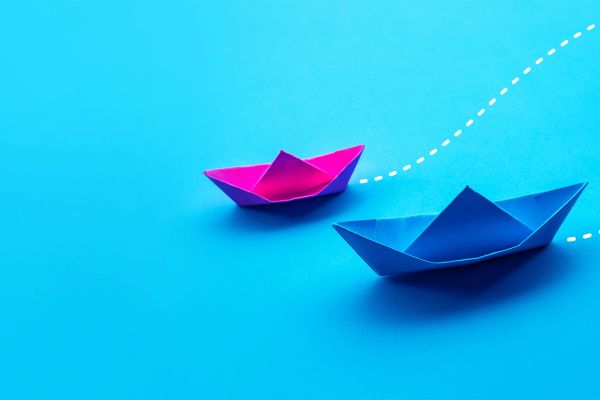Insights
INSIGHTS
All Topics

DocuSign Business Pro Edition: Upload, Send & Sign Documents
DocuSign Business Pro Edition is a web-based service that allows you to upload and send documents for electronic signature. DocuSign sends links to signers, who can add their signatures from virtually any Internet-enabled device. Signers do not need a DocuSign account to sign documents. You and the signers can view, download, and print completed documents at any time.more
Please register or login to see further information
Description
This offer provides access to a discount of more than 75 percent on a one-year subscription to DocuSign Business Pro Edition for one user. The license allows the user to send up to 100 documents a year. After you request this offer through Charity Digital Exchange, you’ll pay DocuSign £82.37 directly for the discounted subscription. See the Requirements tab for more information.
Benefits for Organisations
You can use DocuSign Business Pro Edition to increase staff and board flexibility by allowing documents to be signed in remote locations and at any time. Use it for
- Fundraising: grant applications, membership renewals, corporate sponsorship contracts
- Human resources: policy distribution and acknowledgement, new hires, change forms
- Volunteer management: applications, waivers, event registration
- Procurement: vendor agreements, purchase orders, SOWs
- Legal: NDAs, licensing, compliance
- Finance: internal approvals, expense reporting, auditing
- IT: asset tracking, incident reporting, maintenance authorisation
Obtaining This Product
When Charity Digital Exchange approves your donation request, we will send a message to your organisation email address with instructions for obtaining and activating this product.
Features
- Choice of sources and storage: You can upload Word, PDF, and other types of documents, either from your computer or from file-sharing sites like Box, Dropbox, Google Drive, and OneDrive. Documents are stored in the DocuSign cloud but can be moved to your file-sharing sites.
- Templates: You can create reusable templates that save tags and field placement, workflow routing, custom branding, and other settings.
- Documents attached to websites: DocuSign PowerForms let you create signable documents that you can attach to your website or secure portal to provide your signers on-demand self-service.
- Sending in bulk: You can send the same document to a large number of recipients and track who responds.
- Comments: Senders and signers can post comments, questions, and answers inside documents and be notified in real time of new comments and replies. COmments are saved as part of the transaction.
- DocuSign Payments: You can connect your payment gateway with DocuSign to collect payments at the time of signature. Currently available payment gateways include Stripe, Braintree/PayPal, and Authorize.Net.
Learn more on DocuSign’s website.
Eligibility & Restrictions
Support
This subscription includes DocuSign’s Standard Support Plan.
Choose Carefully
The administrative fee for this product is not refundable, and the product cannot be exchanged.
G-49995
DocuSign Discounted
Multiple
Brand
CISCODonor Partner
Please register or login to see further information
Related Content
24 Mar 2025by Kellie Smith
How to encourage people to volunteer in charity shops
21 Mar 2025by Christine Chiu
How to make the most of a conference
Stay informed about digital trends
Charity Digital’s mission is to help good causes achieve more with digital technology.Register