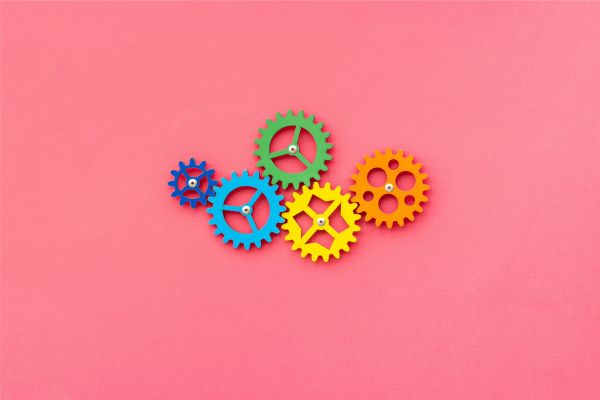Insights
INSIGHTS
All Topics

Windows OS Upgrade Discounted
Windows is Microsoft’s desktop operating system. This description applies to the Enterprise edition, but you can choose to download and install either the Pro or Enterprise edition through the Microsoft Volume Licensing Service Center if you request this product.more
Please register or login to see further information
Description
This offer provides one Windows upgrade license. You should request one upgrade license for each computer you are upgrading. See the Product Use Rights Summary for Desktop Operating Systems for specific licensing details.
Which Versions of This Software Are Available?
You can choose to download the current version or the previous version of this software. You can find out which version is the current one on the Current Versions of Microsoft Products page. In addition, you can download the software in the 32-bit or 64-bit version and also in any language that’s available.
Benefits for Organizations
If you have system administration experience, you can use Windows Enterprise with Windows Server to
- Provide mobile workers with access to your organizational network without the need for VPN
- Allow employees to securely take a bootable version of their Windows Enterprise desktop on a USB drive to other computers
- Enhance network performance and minimize bandwidth usage
Obtaining This Product
Installing this product requires you to download the software from the Microsoft Volume Licensing Service Center (VLSC) and enter a license key. You can download any available version or language for your product.
The license key allows you to install the product on as many computers as you have received licenses for. This quantity is specified in the email you receive from Charity Digital Exchange after you request this product.
Expect two emails:
- When your request has been approved, Charity Digital Exchange will send a message to your organization email address. This email will confirm the number of licenses you have requested and provide information about how to use the VLSC once Microsoft accepts your license agreement. Make sure the email address in your organization details is up to date by visiting your account.
- Microsoft will send an email welcoming your organization to the VLSC. This email will indicate that Microsoft has accepted your license agreement. After you receive this email, you’ll be able to follow the steps in the first email you received from Charity Digital Exchange to obtain your product through the VLSC.
Features
Major Capabilities
- All Windows Pro capabilities: Windows Enterprise provides all the capabilities of Windows Pro, including a modern interface, apps, cloud integration, and enhanced security.
- DirectAccess: Mobile workers can connect securely to your organizational network anytime they have Internet access — without the need for VPN. IT administrators using Windows Server can manage mobile computers by updating Group Policy settings and distributing software updates anytime the mobile computer has Internet connectivity.
- Windows To Go: You can create a copy of an employee’s Windows workspace on a USB drive. This allows employees to access a secure, bootable version of their Windows Enterprise desktop on another PC regardless of that PC’s operating system. The device must meet Windows hardware certification requirements.
- BranchCache: Your organization’s PCs can cache files, websites, and other content from central servers running Windows Server so that content is not repeatedly downloaded across your network. This can minimize network traffic between branch offices and the main office.
- BitLocker drive encryption: BitLocker encrypts hard drives more quickly to protect sensitive data from being accessed by unauthorized users who come into possession of any of your organization’s computers.
- Start screen control: Administrators can control the layout of the Start screen to ensure that certain apps are accessible and also to enforce consistency across all devices.
Read more about Windows features in Charity Digital Exchange’s What’s New in Windows 10.
Eligibility & Restrictions
Upgrade License Only
Only certain editions of the Windows operating system qualify for upgrade licenses under Charity Digital Exchange’s Volume Licensing agreements with Microsoft. See the system requirements to make sure your device qualifies.
Important Volume Licensing Information
With Windows, your organization can choose between two types of volume license keys for product activation: a Key Management Service (KMS) license key or a Multiple Activation Key (MAK). A Key Management Service (KMS) key for Windows is available to your organization by default on the Microsoft Volume Licensing website; that is, this is the only type of key you will see unless you request a MAK.
A KMS key requires at least 25 computers on a network for activation. If your organization has fewer than 25 computers, you should request a MAK from the Volume Licensing website after receiving this product.
Software Assurance
Under the Software Assurance program, you have the right to install any new release of products covered in the agreement during the term of your coverage.
LS-50571
Microsoft Discount
Windows
Brand
MicrosoftDonor Partner
Please register or login to see further information
Related Content
Stay informed about digital trends
Charity Digital’s mission is to help good causes achieve more with digital technology.Register