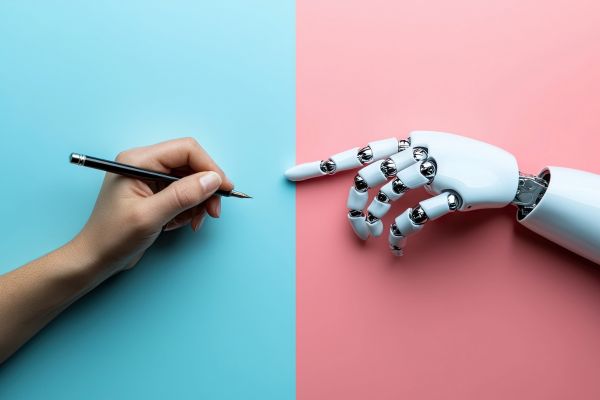Insights
INSIGHTS
All Topics
Charity Digital Exchange: How to make the most out of Microsoft
We explore how charities can maximise their use of Microsoft products
You can get a lot done with Microsoft’s tools without being a tech whizz – their intuitive design and established, familiar status mean that many users don’t think twice about opening their device to run their favourite Microsoft apps.
But how can we get the most out of these tools that we use every day? We reveal some tips and tricks to help you master Microsoft.
Consider what Microsoft has to offer
Make sure to start by understanding the programs at your disposal. It may well be that you are underutilising a subscription.
For example, the discounted Microsoft 365 Nonprofit Cloud Subscription, available on the Charity Digital Exchange, gives users access to Word, Excel, PowerPoint, Outlook, OneNote, Publisher, Access, Exchange, OneDrive, Skype for Business, Microsoft Teams, SharePoint, Bookings, and Customer Manager.
Do you know what all of these programs do, and how they could help you? If not, here are some lesser-known highlights:
- OneNote is a digital notebook with annotation and sharing capabilities
- Publisher is a design app that can be used for anything from greeting cards to professional newsletters and marketing materials
- Access is a tool for creating custom business database apps
- Customer Manager helps users stay on top of customer relationships within Outlook
The Charity Digital Exchange also offers discounted Microsoft Cloud Subscription add-ons such as Power Apps, Power Automate, and Power BI, which allow teams to build tools to suit their own needs. Find out how these can be used for charities’ work in our article ‘How to use Microsoft Power Software’.
In addition, our friendly Customer Service Team can help you make the most of Microsoft by helping you find the right deal for your charity.
Explore collaboration capabilities on Microsoft 365
On the most basic level, Microsoft 365 helps users communicate, with popular apps such as Teams, Outlook, and Skype for Business. But beyond features like videoconferencing, instant messaging, and email, the company excels at integration across their products and beyond, supporting team collaboration.
In Microsoft Teams, for example, users can open up Word documents or Excel spreadsheets within the same window, enabling quick checks and changes to shared documents. The app also allows users to open non-Microsoft apps within the same window – such as knowledge-sharing Guru cards.
The app even allows users to integrate bots that can run simple tasks such as running polls or pulling raw data from elsewhere onto Teams. Users can create their own bots to automate repetitive tasks specific to their organisation.
SharePoint supports team collaboration by offering a secure place for teams to organise, share, and access information on any device. It can be used as an intranet to share news, and a central location for shared files, data, and apps.
Customising tools like Teams and SharePoint can be a way to complement your team’s culture and boost teamwork. For example, you can create a SharePoint intranet that is visually welcoming and easy-to-use for your team, following Microsoft’s guidance.
Understand Microsoft’s cyber security features
Taking cyber security seriously is easy with Microsoft. The Microsoft 365 Nonprofit Cloud Subscription features app protection for Office mobile apps. It also includes device management for Windows 10 PCs, meaning that organisations can administer and maintain devices virtually. Finally, it features consistent security configuration and data protection across devices.
Meanwhile, the Microsoft Windows Pro Full Operating system features multi-factor authentication, which secures devices through requiring confirmation of identity through a phone call, text, or the Microsoft Authenticator app.
It also includes BitLocker drive encryption – which encrypts hard drives quickly to protect sensitive data from being accessed by unauthorised users.
Utilising the cyber security features of Microsoft products, along with ensuring your processes and people are cyber secure, can put you on the right track to managing threats while making the most of the products on offer.
Train yourself on Microsoft products
Training can be a good way to increase your confidence using a particular tool – and luckily, there is a wealth of training available to suit any team’s knowledge gaps, curiosities, and ambitions.
The Microsoft 365 basics video training is a short series of one-minute videos that can both help users get started with Microsoft and address any key blind spots of long-time users. Their Quick Starts series introduces you to the different apps available and what they can be used for.
The Microsoft Digital Skills Center for Nonprofits is a range of more in-depth courses designed specifically for charities and nonprofits to use Microsoft effectively.
Our free on-demand webinar ‘Why charities should move to the cloud’ explores how Microsoft’s most commonly used cloud products can help organisations undertake a digital transformation.
Check out discounted and donated Microsoft products on the Charity Digital Exchange
To access discounted and donated Microsoft products for your charity, click above
Josie Sparling
More on this topic
Related Videos
Our Events
Charity Digital Academy
Our courses aim, in just three hours, to enhance soft skills and hard skills, boost your knowledge of finance and artificial intelligence, and supercharge your digital capabilities. Check out some of the incredible options by clicking here.