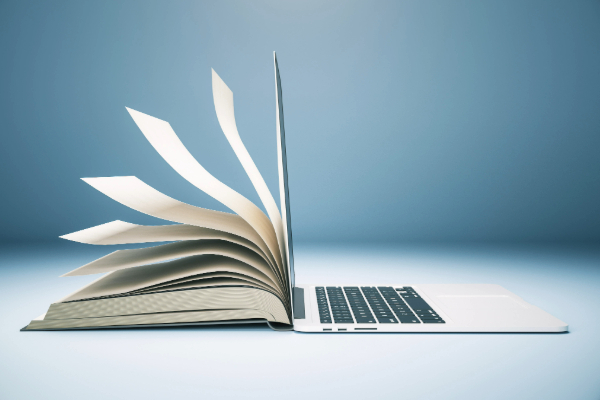Insights
INSIGHTS
All Topics
4 essential user journey tips for increasing donations on mobile
18 Feb 2020by Chloe Green
Is your charity getting the most out of mobile giving? Here are a few key ways to optimise you donors’ user journey on any device.
Think about the last charity website you looked at or even the one you’re looking at now – chances are, you were looking at it through the screen of a mobile device.
Mobile now accounts for accounts for over half of web traffic worldwide. So it’s surprising that many charities still aren’t thinking about their online fundraising with mobile users in mind. Recent analysis from non-profit digital agency Reason Digital found that charities could be missing out on billions each year simply because potential donors were frustrated or put off by the experience of a charity’s website on mobile.
As Matt Haworth, co-founder of Reason Digital said: “These users represent a vast and potentially untapped audience for many charities. It’s therefore vital for charities to not just attract new users, but keep them on the website and encourage them to find out more through a properly optimised design and carefully considered user journey.”
The good news is that designing a mobile-friendly donation journey is easily within the reach of most charities. While these tips are not comprehensive, they could be a good starting point to improving the way your charity fundraises through mobile.
1-Use empathy when considering your user experience
Nowadays, just having a website that is ’mobile-responsive’ (automatically adapts its layout to all mobile devices) is not really enough anymore. Google has been favouring mobile-friendly websites since 2015 when it updated its ranking algorithm, and most website builders nowadays will be making sites mobile responsive as standard. But having this feature doesn’t automatically make for a great experience for donors.
To get the most from your fundraising efforts, you still need to work on removing as many barriers as you can for people to give to your charity via mobile. You really need to assess your website from the point of view of someone scrolling on their mobile and ask:
- Is our message clear?
- Is information clear and concise?
- Is it obvious what to click next?
- Is the donate button easy to find (always available or one click away)?
- Could I make this any easier for them?
- Is it a pleasant experience?
- Is there enough interesting content?
A decision whether to stay on a website and find out more often happens in a split second and on an emotional level. Sometimes the simplest changes can mean the difference between a user being compelled to keep engaging with your charity or getting bored and clicking off to any number of other distractions.
2 – Keep things simple
When people view a charity’s social media or website online, they mostly do it while standing on a train platform or on their commute, during an ad break on TV, waiting in line in a coffee shop or waiting for a bus.
For this reason, you have a very small window (both of time and literally on small screen) to engage someone and get them to take the desired action.
Again, it comes back to refining the user experience, but on mobile, it’s all about making things as obvious and clear as possible. Design a donation journey with as few steps as possible. Consider having a static menu at the top of your site where the donation button is always accessible from any page, like in this example.
Keeping text concise is crucial because online, and even more so on mobile, people skim rather than read. Web text should be short and scannable, so make sure you break apart long blocks of text so your message gets across quickly and easily.
The same goes for social media - research shows that the ideal length of a Facebook post is just 40 characters.
3 - Make sure forms are mobile-friendly
The Salvation Army recently boosted its campaigns by 20% on the previous year after fixing one simple step – the charity put the focus on mobile users and improved how its donation form works on mobile.
If you notice that users are turning back once they reach the donation or sign up page, it’s like falling at the last hurdle. Look for donation form platforms that are specifically built to be mobile-friendly and responsive on different devices.
You may also want to include the ability to pay via Apple Pay, Android Pay, PayPal and other payment platforms that make it super easy for mobile users to donate the touch of a fingerprint.
4- Let people give directly through social media
Finally, mobile is all about convenience. Are you missing a trick by asking people to go to your website from a social media page to donate?
Many social platforms allow people to donate directly without going to a separate page. Make sure you have social media donation tools set up – Facebook has instructions on adding a donate button to charity pages, and Instagram recently added donation stickers for people to give to causes without ever leaving the platform.
Chloe Green
More on this topic
Recommended Products
15 Jan 2025by Laura Stanley
How to revisit your charity’s story in 2025Sponsored Article
15 Jan 2025by kirsty marrins
AI and the future of service delivery
Our Events
Charity Digital Academy
Our courses aim, in just three hours, to enhance soft skills and hard skills, boost your knowledge of finance and artificial intelligence, and supercharge your digital capabilities. Check out some of the incredible options by clicking here.