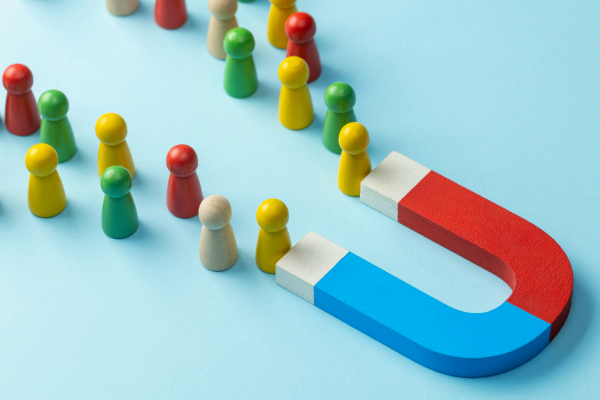Insights
INSIGHTS
All Topics
The best graphic design tools for charities
30 Jan 2023by Christine Chiu
You have viewed all of your 1 articles as an unregistered user
To continue reading this article please register.
For unlimited access to our free content, please register.
Christine Chiu
More on this topic
Recommended Products
23 Apr 2025by Josie Sparling
How to achieve the greatest impact with grant funding
23 Apr 2025by Laura Stanley
What does customer experience mean for charities in 2025?Sponsored Article
Our Events
Charity Digital Academy
Our courses aim, in just three hours, to enhance soft skills and hard skills, boost your knowledge of finance and artificial intelligence, and supercharge your digital capabilities. Check out some of the incredible options by clicking here.