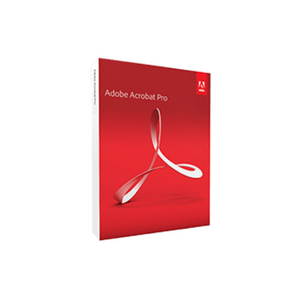Insights
INSIGHTS
All Topics
My Account
Tech Review: Rev
Drawing on our experience using tech as a charity, our Tech Review series features honest reviews by the Charity Digital team about the tech they have used in their day-to-day lives. What does our Content Assistant think of the captioning and transcription service Rev?
Good accessibility practices can benefit everyone, and one way to do this is by adding optional captions to videos and providing transcripts to audio content. Rev offers such a service, even claiming to be the most accurate artificial intelligence (AI) speech recognition program available on the market today. In this review, our Content Assistant Josie Sparling evaluates the strengths and limitations of Rev’s captioning and transcription services.
In one word
Simple. The process of using Rev’s services is well-designed, easy to follow, and the results are reliably high-quality.
Uses
The Charity Digital Content and Marketing teams regularly use Rev.com to create captions for videos in order to make them more accessible to our audience. To date, we have used the website for 207 of our videos, starting with a series by our CEO Jonathan Chevallier, filmed during COVID-19.
Here is an example of one of our recent videos, with optional subtitles created through Rev:
Features
The platform offers five services: human transcripts, AI transcripts, human captions, AI captions, and global subtitles. I primarily use the human captioning service.
You can add in speaker names, a glossary of terms, and a script in order to improve the accuracy and speed of the captions. However I have always been happy with the results regardless of whether I have provided this extra information.
A helpful feature is that when you place the order, it estimates the time it will take to create captions. This can help with time-planning when uploading your video is one of many tasks to do in a day. In my experience, this estimate has always been accurate.
Once your captions are ready, you can access the Caption Editor. This allows you to play through the video and watch the captions to catch any inaccuracies. Where these do occur, you can easily fix them by adjusting the text box below. You can also adjust the timings of captions, and there are buttons to make quick changes to the video as a whole, such as replacing casual words such as “gonna” to formal words such as “going to” or replacing US with UK spelling.
We then download our captions in .srt format, which are then easily added to YouTube videos when uploading.
We have also tried the AI transcription service for podcasts. These cost less than the human transcription service and were very quick to generate, but there was a time expense for us to check the transcript for accuracy. One problem that came up was the AI not being able to identify numerous voices going backwards and forwards in quick conversation, attributing all such speech to one person. Overall, however, this process is definitely quicker than producing a whole transcript in-house.
The learning curve
There was no real learning curve when it came to using Rev. When I first used the website, I was following a Guru card made by a colleague detailing our video upload process, which made it even simpler – however the website itself also has a straight-forward user journey for ordering.
One difficulty has been that when using the homepage of Rev, it is not always easy to find things you may need beyond placing an order and viewing your files – however when I found the Rev Help Center, it did address the questions I had. There is also a Resources page which seems to offer additional helpful guidance.
Value for money
I think the value for money of Rev services is good. A key aspect of this is the fact that the website clearly states the features of each service to help you decide which is best suited to you. This means that expectations are more likely to be met when receiving an order.
Rev charges per order depending on the service. At the time of writing, AI Transcription and AI Captions are each $0.25 per minute, while transcriptions and captions by human professional typists are $1.50 per minute. It also offers a Global Subtitles service where English videos can be translated into other languages for $5-$12 per minute.
Rev also offers an AI Subscription option for $29.99 per month for those who require up to 1,200 minutes of transcripts and unlimited Zoom transcripts.
For our purposes as a charity, Rev combines low cost with high quality and reliability, which makes it our go-to.
Pros and cons of Rev
Pros
- The ability to produce content and marketing materials that are more accessible to more people
- Highly accurate results
- Quick and easy process of ordering and reviewing captions
- Variety of services: captioning, transcription, and translation
Cons
- All the information and resources Rev offers have not always been in an easy-to-find place on the website
- AI ethics are important to us, so it would be great to be able to learn more about how Rev’s AI system works behind the scenes
Final score
9/10 – Rev brings a lot of value in making our content and marketing more accessible for our community, and does so in a simple, reliable way.
Josie is a Content Assistant for Charity Digital, creating articles, podcasts, webinars, and videos on topics from fundraising to climate action, as well as leading on the CD Digital Inclusion impact campaign and Sector Perspectives series.
Josie Sparling
More on this topic
Recommended Products
Featured Products
Our Events
Charity Digital Academy
Our courses aim, in just three hours, to enhance soft skills and hard skills, boost your knowledge of finance and artificial intelligence, and supercharge your digital capabilities. Check out some of the incredible options by clicking here.