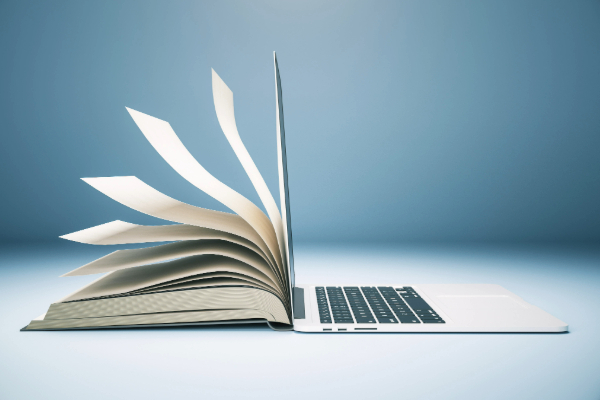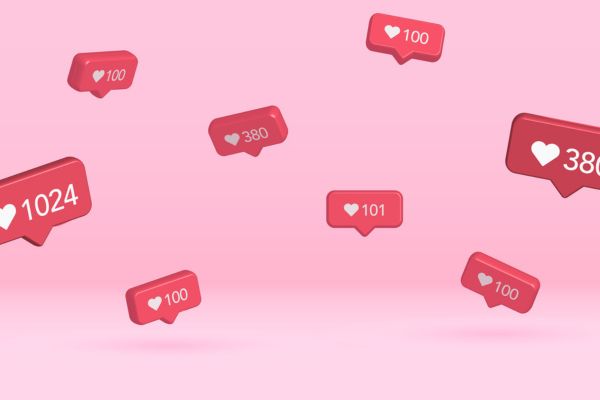Insights
INSIGHTS
All Topics
How to make your video content accessible
Video is a crucial part of a charity’s marketing strategy, but just how accessible is your video content?
Video is such an important element of communications and marketing and a key way that people consume content.
A 2023 UK survey of internet users found that 30% of respondents watched video content on Facebook several times a day and 20% watched video content on YouTube and Instagram respectively, several times a day.
With free tools such as Canva and Adobe Express, and in-built video editing tools on social media platforms such as Instagram and TikTok, it’s never been easier to create engaging video content for your charity.
But just how accessible is your video content?
Why accessible video content is important
Video offers a visual way to capture audiences, engage them in your work, and raise awareness about your cause.
Research shows that video helps people retain 95% of the message, when compared to reading text. And people who watch a fundraising video are 48% more likely to make a donation.
Video is powerful. But without adjustments, it’s also not accessible to a large number of people. According to a report by Orbis, the eyesight charity, there are 43 million people living with blindness and 295 million people living with moderate-to-severe visual impairment globally.
Key statistics from RNIB state that there are more than two million people in the UK living with sight loss and, of those, around one million are registered as blind or partially sighted.
There are currently 1.5 billion people who are living with hearing loss, according to the World Health Organisation. That’s nearly 20% of the global population.
In the UK, according to RNID, over 18 million adults in the UK are deaf, have hearing loss or tinnitus. Over half the population aged 55 or more have hearing loss and 80% of people over the age of 70 will have hearing loss.
Creating accessible videos will ensure that as many people as possible can watch, listen, and consume your content.
Tips to make your video content accessible
Ensuring your video content is accessible is not only important for people with sight or hearing loss, but it can make for a better experience for everyone. Here are five tips to make your video content accessible.
Always add captions
Captions, or subtitles, help people who are deaf or hearing impaired to be able to read what is being said in your video. But did you know that most people watch videos on social media without sound? This could be because they’re commuting, sitting in a waiting room, consuming content on their phone whilewatching TV, or it could just be their preference.
Research by InVideo found that 92% of people watch video with the sound off, so having captions is crucial if you don’t want people to skip your content.
Some social media platforms, such as YouTube and Instagram, have inbuilt tools to auto-generate closed captions. While this is useful and can save time, it can be inaccurate. Make sure you check the captions and edit them before posting.
A top tip is to use an App, such as CapCut or InShot, where you write the captions yourself to ensure accuracy.
Don’t forget about colour contrast and font size
When adding captions or subtitles to your video content, make sure that the text is actually readable. For example, a colour contrast of white text on a black background is best for people who are partially sighted. Also ensure that the font is big enough to read.
Add audio descriptions if needed
An audio description helps narrate what is happening, such as facial expressions, body language or actions, such as making a cup of tea or slamming a door. Adding in these details helps describe visual elements which may not be clear from the captions or audio.
For social media, add these types of descriptions in the caption. For example, [Video description: Katie opens her front door. She has mid-length brown hair and wears a purple jumper, jeans and white trainers with pink stripes. As she opens the door, she shudders and blows on her hands as it’s colder than she thought it was. She decides to grab her coat, which is hanging by the door. She puts it on and steps outside, closing the door behind her.]
Write a video description in your social media caption
Sometimes a video you’re sharing only has music as the audio, so it’s essential to add a video description in your caption to ensure that it’s accessible. Simply share what is happening in the video. Think of it as telling a story so try to be as descriptive as possible.
Include a transcript when embedding audio-video files on your website
When embedding video content on a web page, as well as ensuring that the video has closed captions, you can also include a transcript. This is a written version of the video and includes any dialogue, narration, sounds or other audio content. It should be placed on the same page as the video, ideally under the video – either as a link (that will open the transcript on a new page) or as text on the page itself.
kirsty marrins
More on this topic
Recommended Products
Featured Products
15 Jan 2025by Laura Stanley
How to revisit your charity’s story in 2025Sponsored Article
14 Jan 2025by Christine Chiu
A simple guide to social banners and imagesSponsored Article
03 Jan 2025by Josie Sparling
The complete guide to livestream fundraising
Our Events
Charity Digital Academy
Our courses aim, in just three hours, to enhance soft skills and hard skills, boost your knowledge of finance and artificial intelligence, and supercharge your digital capabilities. Check out some of the incredible options by clicking here.