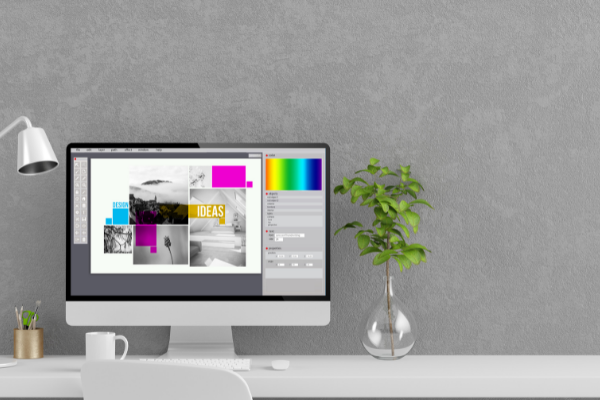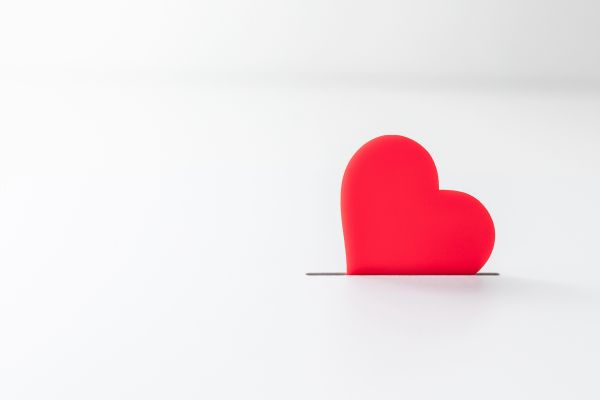Insights
INSIGHTS
All Topics
How to fix your 404s
06 Sep 2022by kirsty marrins
404s are not only frustrating for users when they click on your webpage, they are also affecting your web traffic and ranking. Here’s how to fix them
Is there anything more frustrating than a broken link on a website? Just when you think you’ve found what you’ve been searching for, that dreaded 404 error page appears saying ‘Not found’.
If your website has many pages, you may not even be aware that some of them are broken. This article looks at what a 404 is, how to find broken links, and what you can do to fix them.
What is a 404?
When you click on a link you’re asking the server, where that page is located, to take you to the page. This is called a request. The server then sends you to the page that you requested. But when the server can’t locate the page, it shows a 404 status code.
‘404 Not Found’ error messages can actually be customised by websites themselves so you may not technically see a ‘404 Not Found’ message. For example, Netflix’s 404 says ‘Lost your way?’, instead of the traditional ‘Not Found’.
Many companies have included humorous messaging such as Omlet’s 404 error message which says, ‘This page is eggstinct’. Website hosting company, Kualo’s 404 Page is actually a Space Invader style game.
404s will be inevitable, so why not make them fun for the user? You will at least ease their frustration by giving them a laugh!
The cause of 404 errors
There are a number of causes of a 404 error. It could be that the user simply typed in an incorrect URL or it could be that the website domain doesn’t exist anymore.
Typical causes of 404 error messages is when the page has been deleted from the website altogether or when the page has been moved – and has a different URL – and a redirect hasn’t been done, or has been done incorrectly.
Why it’s important to fix 404s
Simply put, if a user is looking for information and is directed to your website only to then get a 404 error message, they will leave and go elsewhere. Or, if they’re already on your site and click a link to then get an error message, they will most likely leave. Either way, you’ll be losing out on traffic, not to mention offering a terrible user experience.
Having a lot of 404 error messages, or broken links, on your website can affect your ranking on Google as it could lead to a high bounce rate. When someone searches Google, they are showing intent. If people get a 404 error message and leave your website immediately, this signals to Google that their intent was not met.
This could lead to Google pushing your website further down the search ranking because it thinks you’re not relevant to that particular search. For charities this could mean less people finding the support they need.
How to find 404 errors
If your website has hundreds or thousands of pages and has had many staff working on the website over the years, it can be difficult to keep abreast of broken URLs.
A free tool that you can use to detect 404 errors is Google Search Console. Log in, or create an account, then head to Coverage.
There is an Error box in red which will show you the URLs that return a 404 error. Click on them and use the ‘inspect URL’ function to perform an analysis of the broken links.
Depending on the CMS that your website is built on, you can install plugins to help find broken links from other sources. This is when you have linked to another website from yours, and it’s that external link that’s broken.
How to fix 404 errors
Once you’ve established which page URLs are returning a 404 error message, you can determine what needs to be done to fix them.
If it’s your own link that is broken, it’s either because the page doesn’t exist anymore or the URL has been changed. If the URL has been changed, simply set up a redirect.
This means that anyone clicking on the broken link will be redirected to the correct page. Again, depending on your CMS, there are a number of plugins that can help you to set up redirects.
If it’s a broken link from an external source, you won’t be able to fix the link yourself, however there are options available to you. One is to simply remove the link from your page altogether. The other is to try to find if the link has simply changed its URL.
You can do this by going to the website and trying to search for the page. If it comes up in a search, just copy the link and edit the hyperlinked URL on your website.
kirsty marrins
More on this topic
Recommended Products
Featured Products
Our Events
Charity Digital Academy
Our courses aim, in just three hours, to enhance soft skills and hard skills, boost your knowledge of finance and artificial intelligence, and supercharge your digital capabilities. Check out some of the incredible options by clicking here.