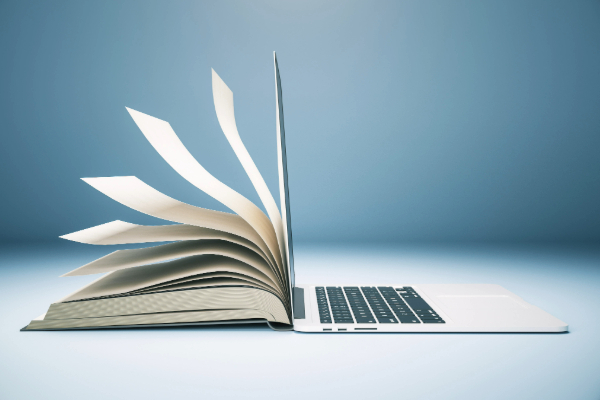Insights
INSIGHTS
All Topics
Remo: a new take on virtual event software
23 Apr 2021by Paul Rubens
Why look at the hype around the new virtual events platform
Remo is a virtual event and networking service that’s new on the scene and it’s one that is proving increasingly popular with charities for fundraisers and other online functions.
Why is there so much buzz around Remo? After all, we’ve all used plenty of event platforms to attend virtual events during the the past year, and Zoom and a couple of other services seem to have become the de facto standards.
Presentations and networking
Remo is different because it offers two things at once: presentations, like other virtual events systems, but also the opportunity to network with guests and talk one-to-one or in in small groups.
The way Remo facilitates networking is simple but effective. When you join a Remo virtual event – which could be a charity fundraising event, for example – what you see is a floor plan with a number of tables for four to eight people.
When you choose a table to join, you are put in a mini video conference with the other people at that table.
Table hopping
That means you that you can talk and network with the people at that table, and join other tables to meet new people. The tables themselves may have names like “table 1”, “table 2” and so on, or they can be given names to suggest the topics of conversation that might go on at those tables, such as “clean water project” or “school building project”.
Each table has a shared whiteboard space and these shared spaces can be “preloaded” with different types of content including photos and videos.
So a charity holding a Remo event might choose to use different tables to highlight different projects that the charity is participating in, and guests could then visit a table to watch a video and find out more about the project, as well as discussing the project with a charity staff member responsible for that project.
Swap virtual business cards
To make it easy to find new contacts, Remo gives each event participant a virtual business card which they can edit with their contact details and other information they want to share.
That means that at any point during a conversation you can swap business cards with the people you meet at the tables you visit so that you can contact them again after the event.
To add to the feeling of being at a conference, Remo also displays a number of “sponsor banner” areas on the screen. These banner areas can contain almost anything: information from event sponsors, background information about the event, videos about the charity’s activities, or perhaps calls to action (such as links to fundraising pages).
Group presentations
As well as helping event participants to meet and network, Remo allows the hosts to switch the event to “presentation mode”. When this is activated, guests are given a brief period to wrap up conversations, after which one or more presenters appear on all participants screens.
Presentations can include shared videos and pictures, and guests can also be invited to temporarily join presenters on the virtual stage for panel discussions or any other purpose.
Good questions
Most good presentations allow event participants to ask questions and Remo makes this easy in a number of different ways. For example, guests can type in questions that get added to a “question queue” – either alongside their name, or anonymously if they prefer. Presenters can then choose which questions to answer, and in which order.
One useful feature is that all participants can see the questions in the question queue, so if they also want to ask one of the questions in the queue they can give it their vote. That way presenters can very quickly see which questions are the ones that the largest number of people would like answered.
How to use Remo
Remo is easy to use, and anyone familiar with virtual events software like Zoom should be able to get up and running with its point and click interface in a very few minutes.
To make things easier, Remo offers a short video covering all of the major features of the service:
More detailed guided tours of Remo are also offered every Tuesday, Wednesday, Thursday. and Friday, and these are free to attend after registration.
The best way to learn to use Remo’s features is to sign up for a free 14-day trial. This allows you to start a pre-configured event for up to 50 people, or you can experiment with customising an event to look and feel however you like.
How much does Remo cost?
This depends on the size of the events you want to hold, the number of guests you want at each table, how many speakers can be onstage at once, and various other factors.
The basic package costs $100 per month (£72 approx) and allows events of up to 50 people, with up to four guests per table. These events are limited to 75 minutes.
Three other packages are on offer, with the top end “Boutique” package costing $1560 per month (£1120 approx), which allows up to 850 people at the event, eight guests per table, and events of up to eight hours.
You can find more information on the pricing on the Remo site.
More on this topic
Recommended Products
12 Dec 2024by Laura Stanley
Marketing trends for charities in 2025
10 Dec 2024by Laura Stanley
How to revisit your charity’s storySponsored Article
27 Nov 2024by Christine Chiu
How to make the most of a conference
25 Nov 2024by Joe Lepper
How charities support young carers
Our Events
Charity Digital Academy
Our courses aim, in just three hours, to enhance soft skills and hard skills, boost your knowledge of finance and artificial intelligence, and supercharge your digital capabilities. Check out some of the incredible options by clicking here.