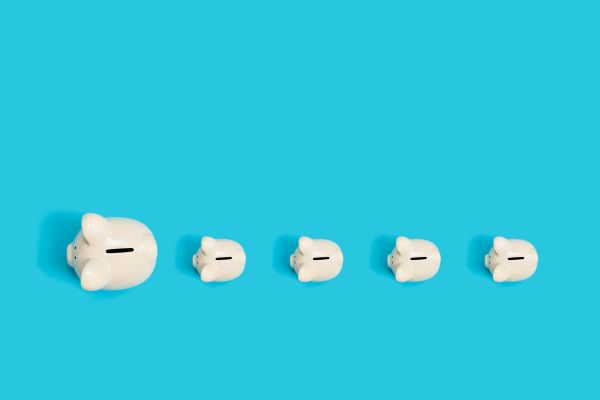Insights
INSIGHTS
All Topics
My Account
A simple guide to social banners and images
We explore how to charities can make their social media profile stand out with visually-engaging banners and images
Plunge into social media with flashy banners and images. With so many accounts on display, it’s important to differentiate from others.
Social media banners are the background to the profile picture. Despite being uploaded and called ‘background’, it’s the largest imagery on most profile pages.
DesignTec emphasises the importance of this feature: “Generally located at the top of the page, the banner is the first thing visitors will see when they land on your profile. As a result of this prominent position, the social media banner is the digital equivalent of a business card.”
The social media banner is dominant and thus charities need to get it right. Graphic design software such as Adobe Express - which is available to charities at a discount through the Charity Digital Exchange - is making it easier than ever for organisations to create compelling, visually-engaging graphics that get the message across.
Here’s our simple guide into social media banners and how to make them work for you.
Find Adobe Express on the CD Exchange
Planning and strategy
Since social media banners and images are front and centre, it’s worthwhile considering the ‘look’ to go for. Channel Maven Consulting says to consider four elements:
- Decide on your target audience: Charities should understand who their target audiences are and cater to them. For example, advertising legacies on your TikTok banner may not make much sense, because most users are Gen Z and very young
- Get the messaging right: Once you know your target audience, craft the right message and make sure it resonates with them and is on trend
- Be creative: Design noise-breaking content, as most audiences are distracted by adverts and other accounts, so make sure that your banner gets through
- Align with other content: Ensure your content is consistent. If your banner says one thing but your posts another, audiences may question your authenticity
For many charities, these elements may also be part of the core digital strategy. Our top tip here is when thinking about banners, don’t venture too far off from your original branding.
Social media banners are advertisements
Another way to use social media banners is as part of an online advertisement. Think of the top adverts you see on webpages. Many of those are the same size as a social media banner.
The position of the banner advertisement is not the same as the profile banner on media accounts. They are found normally on the top of the page or right-hand side. The cost per advertisement follows click-through-rate models and other metrics.
Giraffe Social Media consultancy explains further. The function for these adverts is to attract clicks. The media tend to be more sophisticated. Advert banners are focused and include GIF or other rich media.
Exploring images and banner making
Creating a banner from scratch is not as hard as it sounds. The first thing to note are the dimensions. Temis Marketing summarises banner sizes:
- Facebook: 1200 x 630 pixels
- Twitter: 1500 x 500 pixels
- LinkedIn: 1536 x 768 pixels
- Instagram: 1080 x 1080 pixels
Charity digital marketing whizzes will need those details to determine the quality and size of banner images.
Selecting banner images is fun. There are lots of stock images, resources, and tools at your fingertips. Adobe Express is a popular choice for producing bespoke marketing images and is free for charities when purchased through the Charity Digital Exchange. There are millions of stock photos and videos to choose from, making it possible for charities of all sizes to create engaging graphics that communicate their message.
Digital specialists can create from a template or produce one from scratch. Combine multiple images and graphics to create something new or upload a pre-existing image to include.
Editing towards the final product
The benefit of editing tools is refinement. Using simple techniques, creators can ramp up the professional look and feel.
Getting started with editing software, graphics can be tailored by filter, exposure, colour, sharpness, and other attributes.
A powerful characteristic of editing software is that graphics can be enhanced for purpose – so you can sharpen the focus of the feature over other elements. Some of the best software we’ve reviewed includes Adobe Photoshop, Filmora, and Autodesk.
Design concepts to remember
Advice comes from consulting firm Pixels by Pieces. The key is balance. Start when all the elements of graphics, text, and illustrations are agreed.
Balance is achieved by symmetry, white spacing, and contrast. Symmetry relates to how centred the images and main messages are. To get there, half or quarter the image and see where the middle point is. The central message should be there. White spacing ensures that the banner is not too busy. Last, contrast helps to aid audiences to the main point. Take care to emphasise with the right colouring.
Our top tip here is if you’re really stuck, take a look at available templates. They are a good guide to spacing, colour, sharpness and symmetry.
More on this topic
Related Content
Recommended Products
21 Feb 2025by Ioan Marc Jones
How charities stopped centring service users
20 Feb 2025by Laura Stanley
The simplest way to collect contactless donationsSponsored Article
Our Events
Charity Digital Academy
Our courses aim, in just three hours, to enhance soft skills and hard skills, boost your knowledge of finance and artificial intelligence, and supercharge your digital capabilities. Check out some of the incredible options by clicking here.