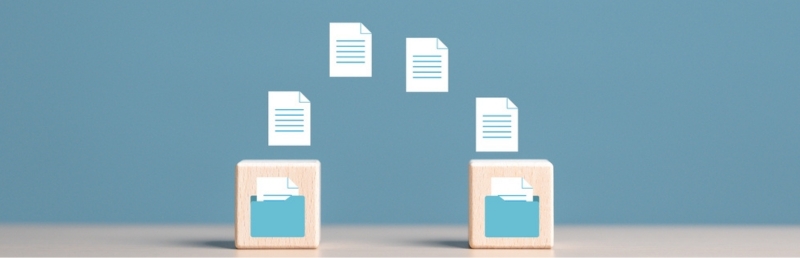Insights
INSIGHTS
All Topics
Is it time to ditch PDFs for good?
We explore the problem with PDF files when sharing content and why charities may wish to phase them out of their online experience in future
The Portable Document Format (PDF) has long been popular for sharing content online.
In the early days of the web, PDFs enabled people to share documents across computers with fewer compatibility problems. Adobe Reader was free to install, so you could send a PDF to someone without worrying what software they had.
Likewise, the ability to translate formatting exactly across any device made the PDF a great way to share artwork. Organisations could ensure their brand would be reproduced within the document exactly as the designer intended, while the literal portability of PDFs across devices made the format ‘accessible’ to everyone. PDFs of brochures and reports soon became widely available online.
But PDFs are not actually very accessible at all. Leading user experience firm Nielsen Norman Group has been talking about the problem with PDFs since the 1990s. They have collected a wealth of evidence that users find PDFs frustrating at best.
Below, we highlight what charities need to know about the downsides of sharing content with PDFs and the range of accessibility issues they pose for their audiences.
The problems with PDFs
PDFs can cause a range of problems for users. They can cause accessibility problems for people with disabilities – such as those who rely on screen readers – but the problem is not limited to those audiences.
Size and orientation
In theory, a PDF can be any size. In practice, they are mostly designed and typeset to fit an A4 sheet of paper. That’s not too bad on a desktop or laptop but it’s terrible on a small phone screen, where the text will be tiny.
Readers can turn their phone on its side, zoom in to make the text more legible, scroll around the page, but it’s a bit like trying to navigate a microfiche. That is not a fun user experience for anyone – or a reference anyone should be making in 2023!
Once people have had to zoom into the PDF to that degree, the argument of controlling how users see your document falls down.
Contrast that experience with a well-designed HTML web page. It will responsively adapt to screen you’re using, the text should wrap around neatly, and the user can configure various browser settings according to their preferences.
Inconsistency and disorientation
Opening a PDF takes the user out of the website’s navigation. You’re moving them from the familiarity of a (hopefully) well-structured menu and into an alien user experience. They can no longer see where they are on your site or find their way back to the homepage. The file may have opened in a new tab, or a different app entirely. Even your most advanced users can become disorientated.
It’s also hard to navigate within the PDF itself. You’re mostly left to scroll through pages of content in a very linear fashion. At best, you might have a clickable Table of Contents to jump you to the section you want. That’s still far from perfect, as to get back to the contents page means scrolling back. Breaking your content up into smaller sections and turning it into linked web pages is far more user-friendly.
Content hierarchy and reading order
For someone using a screen reader, your PDF content can become jumbled up and lose any logical content hierarchy. Although a PDF might look like the content is well organised on the page, what a screen reader sees will depend on how your source file was set up.
That’s not to say that all PDFs are inaccessible. The tools exist to create accessible PDFs that work well with screen readers, and Scope for Business offers some great advice. However, the discipline involved in creating them is pretty similar to that for a web page. It’s not as simple as converting from a Word doc to a PDF. You’ll need to add ALT text, tags and headings, check your colour contrast, etc.
So, if you’re going to do all that, why wouldn’t you bypass the PDF and go all in with a good HTML page template?
Tackling the problem for your charity
As busy charity comms professionals, it can be tough to get buy-in for doing things differently. Even more so when you have a lot of existing content you’d need to bring up to date, with limited resources.
Caspian Turner is Director and Digital Accessibility Specialist at Accessible by Design. He focuses on the arts and cultural sector, where taking a brochure designed for print and replicating it online has often been the default. Caspian said, “Increasingly, clients understand that accessibility is important, but they are overwhelmed by the scale of the task.
“My advice is always to focus on getting it right from now on. Make your new content accessible, rather than getting bogged down with out-of-date content. Then, when you’ve established good working practices and have the time, you can bring your most popular evergreen content into line.”
If you try to eradicate PDFs from your website, your content creators and other stakeholders will likely offer a few predictable objections.
One common argument is security. People may claim that sharing a PDF is more secure and will stop plagiarism or forgery. Unfortunately, this is simply not the case – these days it’s so easy to falsify information that if someone is determined to do so, a PDF won’t stop them.
Another frequent objection is around the need to print a hard copy. People often insist that some users will need to print a copy for some reason, and that this justifies the typical A4 PDF format. But even in the rare use cases where that’s actually true, it’s not an argument that carries much weight.
As Neil Fazakerley, a Senior Content Designer who has worked for Scope and the Metropolitan Police says, "If the user need is for a print version of something, then the solution doesn’t have to be a PDF – people just think it does. Creating a good HTML print template on your website will satisfy the print need without the need for a PDF."
Making an environmental case
For most charities, the importance of making your content accessible to all users should be reason enough to begin ditching the PDFs. But if you’re still meeting resistance from die-hard PDF fans, try an environmental angle.
An HTML web page will typically be take up far less digital space than a PDF document. That means that storing and downloading the information as PDFs will be adding to your website’s digital carbon footprint. If you have goals to reduce your environmental impact as an organisation, this can be another strong argument for change.
Charities can find out more on this topic with this blog on PDFs versus web pages by Content Strategist Lauren Pope.
Denise Atkins
More on this topic
Recommended Products
08 May 2024by Laura Stanley
Understanding the latest fundraising and AI trends for charities
08 May 2024by Ioan Marc Jones
An A-Z glossary of fundraising terms and definitions
Our Events
Q&A session: An introduction to Microsoft Copilot
Join us on the 14th of May for our Q&A session. It will provide a whistlestop tour of Microsoft Copilot’s key capabilities, how they can help charities, and answer all your burning questions around Microsoft’s AI service.
We use cookies so we can provide you with the best online experience. By continuing to browse this site you are agreeing to our use of cookies. Click on the banner to find out more.