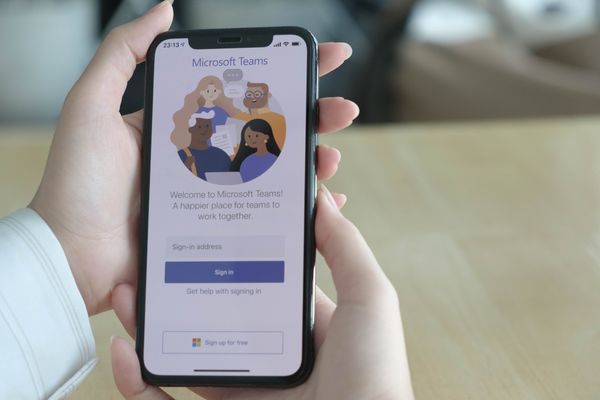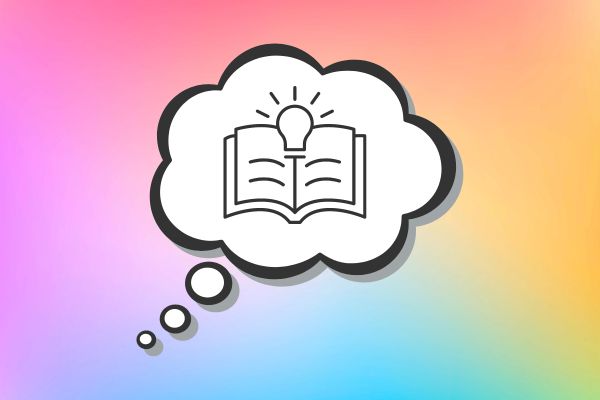Insights
INSIGHTS
All Topics
Tech Review: Microsoft Teams
Drawing on our experience using tech as a charity, our Tech Review series features honest reviews by Charity Digital staff about the tech they have used in their day-to-day lives. What does our Content Editor think about the internal communications platform Microsoft Teams?
In our hybrid working world, most people have heard of Microsoft Teams. The software enables instant messaging, audio and video calling, and integration with other products to support teamwork – whether your team is primarily in the office, working from home, or regularly alternating between the two.
Charity Digital has been using Microsoft Teams for around five years. In this time, our working world has changed and shifted, but our use of the software still appears to be going strong, with every member of the team using it to keep in touch every working day.
Here’s the question: is Teams the ideal platform for every charity? Answering this question, our Content Editor Ioan Marc Jones reviews Microsoft Teams, considering how well it supports teamwork and communication both for the Content Team and across the 22-person charity team.
In one word
Familiar.
Uses
Microsoft Teams really took off during the pandemic. Remote working became standard across the wider economy – due to necessity, not choice – and three words became part of our everyday discourse: Zoom, Slack, and Teams.
The three platforms dominated the world of videoconferencing, with older platforms like Google Hangouts (now shut, with users migrating to Google Chat) and Skype for Business falling slightly out of favour.
The three platforms offered different functionalities and different benefits: Zoom was simple and reliable, with an easy-to-use interface and brilliant in-app features; Slack emphasised ‘channels’ – boosting engagement with external organisations – and offered great real-time collaboration functionality; Teams perfected integration, ensuring we could share work with ease, and allowed the addition and application of third-party tools into the platform.
The integration is what made Teams my primary platform. The integration remains the reason I use Teams more than other platforms today. As a content editor, I can check the work of colleagues on the cloud, leave comments in seconds on the integrated Word feature, share Excel spreadsheets to help with commissioning, set up meetings on Outlook, direct colleagues to SharePoint to access much-needed files, and so much more.
The benefit of the integration, above all else, means that I do not have to constantly switch between multiple platforms, sharing and re-sharing articles in various forms. Microsoft Teams keeps things in one place, which is essential to my role as Content Editor.
Features
The one-on-one messaging and group messaging are the primary features, which support text-based comms, imagery, emojis, GIFs, and attachments. The ability to quickly ask questions, ask for editorial advice, and generally keep up with the team provides huge benefits.
Other notable features include audio and video calls, which provide high-quality imagery and allow screen sharing, virtual backgrounds, reaction emojis, and the ability to record. This feature is pretty standard across comms platforms, but, in my experience, Microsoft Teams can prove less reliable than Zoom, as we’ve sometimes had issues on calls, with cameras not working, frozen faces (always in strange positions), problems with audio, and so on.
Teams also offers features for hosting webinars. The features include scheduling options, the ability to create meeting invitations, customisable meeting settings, videoconferencing with screen sharing options, collaboration tools, and so on. For webinars, our internal preference again lies with Zoom, perhaps simply because of overall familiarity and ease-of-use.
Another positive feature of Teams is the ability to access on desktop for both Windows and Mac, as well as apps for iPhones and Android devices. The feature – and the ease of use on all devices – allows people to respond to requests on the go, affording them flexibility.
The learning curve
Teams felt intuitive, perhaps because of the familiarity of Microsoft and the fact that many of us grew up using Microsoft products. I found everything quite straightforward, but again found disruptions around videoconferencing – I always opted for Zoom for external calls.
I immediately appreciated the integration with Outlook. The integration meant that I could see my week planned out, create meetings on Teams (which was easy), and gain an overview of all I had to do in coming days. And, as mentioned, the integration with 365, particularly Office and Excel, provided immediate benefits for internal editorial collaboration.
But, with that said, certain users might find that the dependence on the Microsoft ecosystem causes problems. For example, organisations reliant on other suites and tools may struggle to use Teams – and certainly will not reap the same benefits as those using other Microsoft tools.
Overall, I found Teams to be a platform that requires little knowledge, little training, and no specific tech expertise. But, for individuals and organisations invested in alternative suites, Microsoft Teams may prove trickier to navigate and may not provide the same benefits.
Value for money
The price of Microsoft Teams varies from free versions to the Business Standard 365 suites (£10.30 user/month), but I think all of them are reasonably priced. Teams is also available at a discount price for charities as part of the 365 Suite on the Charity Digital Exchange.
Pros and cons of Microsoft Teams
The main pro, as mentioned, is the internal integration options – particularly for Word, Outlook, Excel, and SharePoint – which are essential for editorial purposes. That level of integration improves collaboration, allows for the easy sharing of files and other documentation, improves overall organisational transparency, and provides so much more.
Further integration with other apps is also an advantage. That includes apps such as Trello, Asana, Salesforce, and others – many of which you can find on the Charity Digital Exchange. The integration of third-party apps allows organisations to mould Teams to unique needs.
Another pro is general digital security, as Teams promotes and provides robust security measures to protect sensitive data. It has security options such as data encryption, two- or multi-factor authentication, data loss prevention, and so on.
The main con that we’ve experienced has been around videoconferencing quality. We’ve had problems logging into meetings, problems seeing other people’s screens on meetings, audio issues, and so on. For external-facing organisations, Zooms may be a better option.
Another con is storage space, particularly if organisations are using the free option. If charities have significant storage needs, they may need to purchase additional storage or upgrade to the higher-tier plans, which can come at a cost – though the cost still feels quite low.
A final con is the dependence on Microsoft’s ecosystem, as mentioned earlier. For us at Charity Digital, and particularly for the Content Team, the integration with Microsoft provides huge benefits, but for other (particularly non-editorial) teams, the benefits are lost. So, it’s worth checking out your organisational reliance on Microsoft before you adopt Teams org-wide.
Final Score
8/10
Ioan is an editor and writer for Charity Digital, specialising in fundraising, tech innovations, service delivery, and digital impacts on climate change. Ioan has written for various publications, including the Independent, openDemocracy, Total Politics, Huffington Post, Economy, New England Review, and Litro. You can find Ioan on Twitter and LinkedIn.
Josie Sparling
More on this topic
Recommended Products
Related Videos
Our Events
Q&A session: An introduction to Microsoft Copilot
Join us on the 14th of May for our Q&A session. It will provide a whistlestop tour of Microsoft Copilot’s key capabilities, how they can help charities, and answer all your burning questions around Microsoft’s AI service.
We use cookies so we can provide you with the best online experience. By continuing to browse this site you are agreeing to our use of cookies. Click on the banner to find out more.