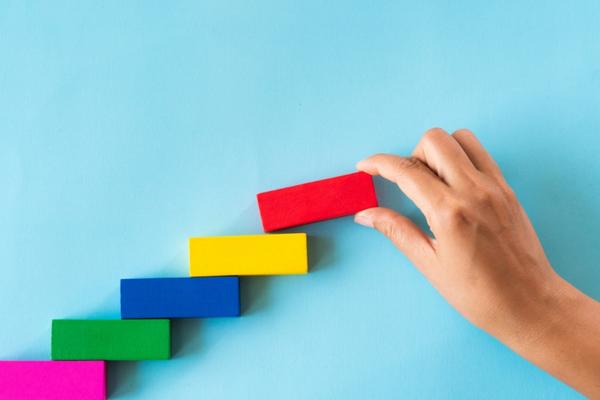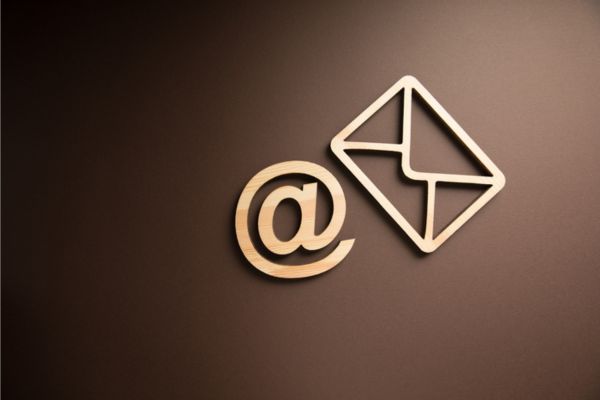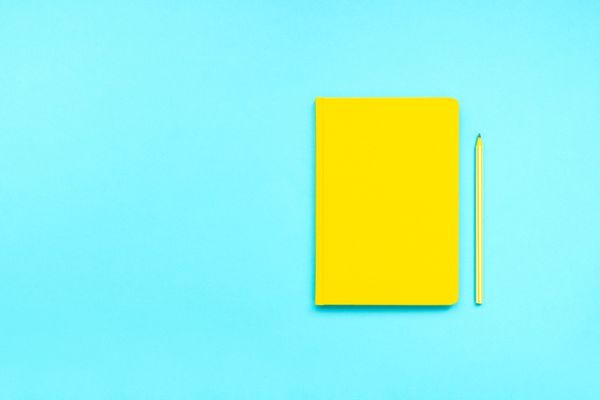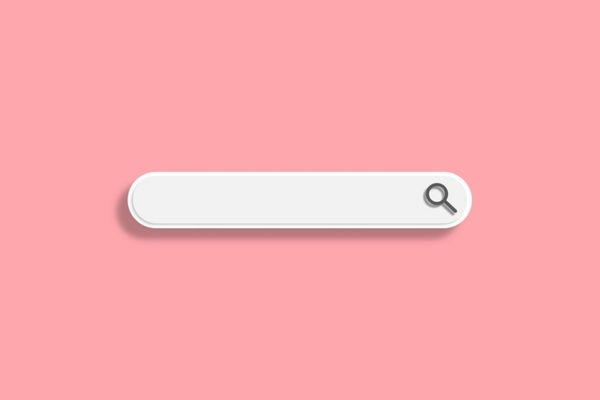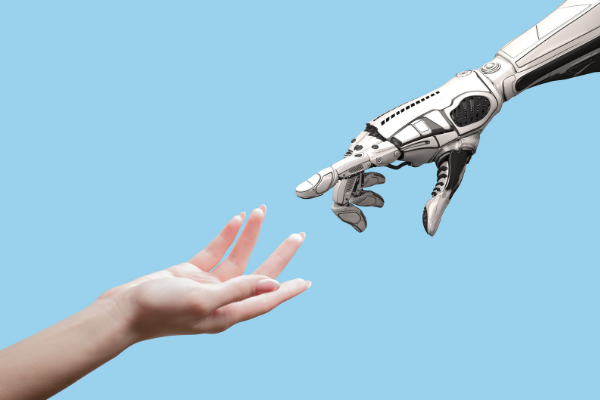Insights
INSIGHTS
All Topics
The ultimate guide to email marketing
We look at how organisations can make the most of email marketing and we explore the best email marketing platforms currently on the market
Email marketing is the act of sending emails to users with a specific purpose, whether that’s to sell products, raise awareness, fundraise, or promote an event. It is perhaps the most popular and most successful form of marketing, which charities of all shapes and sizes should use.
The potential for email marketing is huge. The world has more than 3.7 billion email users, according to Statista. There are three times as many email accounts as there are Facebook and Twitter accounts combined.
Organisations are six times more likely to get a click-through from an email than they are from Twitter. And 59% of marketers claim that email is their greatest return on investment (ROI), according to email marketing platform Emma.
Skip to: The benefits of email marketing
Skip to: Tips for choosing email marketing software
Skip to: The best strategies to improve email marketing
Skip to: The best email marketing software of 2024
The benefits of email marketing
Email marketing is an absolute must for charities. And email marketing software is a must, too, as it offers greater performance and more control over campaigns, often at a relatively low price.
Email marketing software improves the growth of subscribers, supports the design and development of templates, creates organised and efficient lists to reach a wider and more targeted audience, and so much more.
The benefits of strong email marketing are huge. Successful emails can translate into increased funding, greater awareness, wider reach (regardless of geographical limitations), and ultimately better service delivery. But, despite all the benefits, some organisations still neglect email marketing.
Worry not. Charity Digital is here to help.
This article will offer a simple how-to guide to using email marketing software, examining some of the essential elements that charities should consider. It will demonstrate how charities can make the most of email marketing software through optimisation, customisation, and the use of data. And, last but not least, the article will provide a guide to the most popular options on the market.
Tips for choosing email marketing software
Aim to meet email user needs
There is a lot to consider when choosing email marketing software. The first and perhaps most important thing to remember is that the software you choose must meet your needs.
If you’re a charity with minimal resources, for example, you do not need to invest in complex and costly email marketing software options. Email marketing software with simple templates and easy drag and drop options will work well.
If you are a larger charity with greater demands, more sophisticated build options will help you to meet the needs of your users.
Use email marketing templates effectively
Most email marketing software will depend on simple and easy-to-use templates. Email marketing software will often offer a variety of template choices, the names of which may change depending on the software.
Some examples of email templates include announcements, appointments, events, webinars, podcasts, reviews, feedback emails, and so on.
Templates are usually customisable, which gives charities a degree of freedom when it comes to making changes to suit their needs. But the extent of customisation will always vary, dependent on the software, which we will explore in more detail below.
Lots of templates use the drag and drop form of building. Charity professionals can essentially move around content blocks into the pre-made template, adding images, videos, GIFs, and text into the optimum position before sending the email to your subscriber list.
These pre-built templates are usually designed to make everything simple, which will allow you to remain consistent and easily integrate your options to fit your brand image.
Ensuring emails are mobile friendly
People increasingly access communications through mobile phones. At least eight out of ten adults use a smartphone and spend more than two hours online on their devices each day. As with almost any aspect of marketing and communications, email marketing needs to be mobile friendly.
Many email marketing software options provide mobile templates, which can help charities keep mobile front of mind. We will explore some of these options below. Mobile devices are already a popular way to access emails – and that popularity will no doubt continue growing.
So ensure your email marketing software has mobile friendly options, preferably with visual applications that showcase the mobile design, giving you an indication of how it’ll look on the device.
The best strategies to improve email marketing
We’ve established that emails have massive potential. We’ve shown an effective email marketing campaign can help to raise awareness, support fundraising, showcase service delivery, attract long-term donors, and much more.
We’ve looked at the first steps of using templates, shown the importance of making emails mobile friendly, and demonstrated some easy tips for how to meet the needs of users.
Now we can explore more detailed steps, which organisations should follow to make the most of their email marketing software. Each of these steps aim to greatly improve your email campaigns.
Gather the right information for your email users
Gathering data is the best way to improve the impact of your emails. Start by looking at the tools you already have at your disposal – and charities tend to have lots of those tools. Check out past event sign-ups, membership data, gifts, comments on articles, and any other data that you have accumulated over the years.
Explore options around donor data, too, which you can find in your constituent relationship management (CRM) or donor management system, or from information submitted on a web page. Service user data may also be captured from questionnaires and surveys filled in when signing up for a particular service.
Every bit of that information, every small piece of data that you have available, is absolutely essential. Take all that data and start building lists. But ensure the act of building is targeted and engaged, not arbritrary.
The data you have accumulated may give you information beyond simply an email address. It may, for example, reveal geographical location, age, height, likes and dislikes, even a user’s favourite type of food. All of that data is important in targeting emails and engaging recipients. All of that data provides ample room for active personalisation.
Personalisation depends on getting the right emails to the right people – and, importantly, not wasting anyone’s time. Personalisation is vital to email marketing, because users can be put off by emails that they find irrelevant – and will soon unsubscribe from your campaigns.
Grow your donor base the right way
Lots of donors will willingly sign up to your email lists. You just need to make everything as easy as possible.
So make sure the sign-up form is easy to find and visible to as many people as possible, perhaps by putting it as a permanent fixture on your website footer or including a helpful button on pages that generate a great deal of traffic.
Consider introducing a pop-up sign-up form, which can be a good way of getting people to sign up without crowding your site.
Charities can use events to generate email lists. If you have a registration or sign-up page, for example, you can often use the opportunity to attract more users to your emails.
No one wants to read for hours before signing up. They want simple, quick, and practical information. Make your form short and sweet – and ensure that you specify exactly what the user is signing up to receive
And, finally, ensure that you get consent from users is also essential when growing your user base. You should ensure that the consent is GDPR-compliant, which means fulfilling certain important criteria. For more information, check out our article: The right way to ask for GDPR.
Personalise and target emails donors
Quality is better than quantity. When trying to sign people up, ensure that you are attracting people with legitimate interest, rather than attempting to attract anyone and everyone. Use the space at your disposal to explain exactly what users are signing up for and not trying to attact subscribers with purposeful ambiguity.
Ensure that you are capturing the attention of the crowd by specificially referencing the work you do, showcasing your mission. It’s also worth communicating the urgency of your goals, the aims that you are trying to achieve, the timeframe in which you want to achieve them, and any other quantifiable targets.
And, as mentioned, ensure messages are personal, as donors will feel more compelled to give following an emotional response. A general rule of marketing emails is that the more personal the message, the more likely to have a positive reaction. Remember, though, that charities and other organisations always have to balance quantity and quality.
Prioritise design features of email marketing software
Charities need to ensure their email templates are easy to navigate and aesthetically appealing. That does not require specific expertise – especially with simple software – but it does require time and dilligence.
Images, fonts, videos, banners, headers, footers, and other elements of design are essential for communicating specific moods or feelings to your potential donors. Your email should be consistent and clear, ensuring that the message you wish to convey reaches your audience.
The best emails will be simple and specific, on brand and on point, making the most of design options without confusing the audience. Some essential tips for designing an email include:
Make use of videos and images in emails
Your recipients will open the email and expect some visual stimulation. Do not confront the reader with paragraphs of text, as they will likely not engage and their attention will go elsewhere. Instead, use on-brand and engaging images, videos, GIFs, animations, and so on, to break up written content and create an enjoyable user experience
Avoid unnecessary email clutter
Use clean templates to ensure that you are relaying the right message to donors. Do not try to squeeze in as much information as possible. Aim for minimalism and build from that point, but do not oversaturate the email with various conflicting information. Avoid any clutter, whatever that might look like. If your email looks messy, take away some of the key elements.
Remember email skimmability
We hear a lot about the skimmability of articles and the same is true for emails. Ensure that users can skim through the email, focussing their attention only on areas that they particularly care about. Do not have dense paragraphs. Instead, use two or three sentences, lots of headings and subheadings, images and videos, and anything else that helps to improve the user experience
Craft a powerful email subject line and header
Not specifically design features, but still important. The subject line is the first thing that readers will see, so you need to ensure it is attractive and concise. As a general rule, it’s best to stick to fewer than ten words. And, importantly, make sure the subject line conveys exactly what’s in the email.
Do not make the header cumbersome. Make it sharp and pithy, immediately grabbing the reader’s attention. Ensure that the header conveys what’s actually in the email, as any advertisement that does not align with content will only frustrate your reader and may lead them to unsubscribe.
The best email marketing software of 2024
So, we’ve covered the first steps that charities need to consider. We’ve looked at how charities can make the most of email marketing software by exploring, among other things, using data and analysis, growing your donor base the right way, targeted emails, and essential design elements.
Now it is time to look at some of the email marketing software that you may want to use. Below, we look at some of the best options currently on the market.
DotDigital
Dotdigital allows teams to design and send emails at low rates, which are secured by donations and discounts exclusively offered by Charity Digital Exchange. The email marketing platform provides tools such as integrated automation, segmentation, reporting, and personalisation so that charities can make the most of their time and effort.
Dotdigital has an easy drag and drop feature and an intuitive layout, so users can easily create campaigns from scratch or using pre-existing templates. Users can insert calls to action, social platforms, and share links and videos. Users can also create customer journeys with enrolment conditions based on segments – on top of many other automated features.
Price: The ‘Light’ package (£149) offers 10,000 free emails, client management, training, and two bespoke templates. The ‘Pro’ package (£199) offers 20,000 free emails, more training sessions, templates, and surgeries with an email specialist. We can tailor these packages to your requirements and needs. You can get discounted rates on dotdigital on Charity Digital Exchange.
Mailchimp
Mailchimp is a popular email marketing solution with brand recognition. It started life geared towards start-ups, offering flexible, affordable, and useful email marketing to small buisnesses, but it has continued to grow in recent years, adapting with the market.
Users can start to work with Mailchimp for free, which makes it especially useful for smaller charities. Any organisation with less than 2,000 subscribers on their list are entitled to use the cost-free version of Mailchimp.
Mailchimp allows you to build emails in plain text, customise with HTML code, or use one of the various pre-existing templates. The templates are designed via Mailchimp’s drag and drop tool, which is versatile and relatively easy to use. Mailchimp offers the integrated image editor feature, which means you can build a full email without having to leave the site.
Price: Mailchimp offers different functionality for various prices, starting with the free version, then ‘Essentials’ for $9 (£6.50 approx) per month, ‘Standard’ for $14 (£10 approx) per month, and finally Premium for $299 (£217 approx). For more information, check out the pricing plans.
ActiveCampaign
ActiveCampaign is a versatile platform that prides itself on automation. At the heart of the platform is an automated builder, which is basically a visual canvas for building automated marketing sequences across various channels. ActiveCampaign’s design enables anyone – regardless of skills, experience, or expertise – to craft powerful email automation sequences from scratch or by importing one of their 500+ automation recipes.
ActiveCampaign also allows users to grade a score of past subscribers, which gives users the power to segment from active to dormant, thus awarded greater control over your email strategy. And, importantly, ActiveCampaign comes with an in-built CRM system to manage sales, chat, and automation in one place.
Price: ‘Lite’ plan with basic functionality starts from $9 per month (£6.50 approx) with other plans including ‘Professional’ for $129 (£93 approx) to ‘Enterprise’ for $229 (£166 approx), both of which offer increased functionality. Check out the pricing page for more information.
GetResponse
A number of large private sector brands, such as Ikea, are already using marketing platform GetResponse and charities are becoming increasingly interested in its features. GetResponse allows you to create strong and attractive emails, access analytics to track their performance, make use of the strong list management services, and send transactional emails.
GetResponse also offers an interesting ‘conversion funnel’ that offer charities the chance to build landing pages, automate email marketing, sell products, and manage customers – going beyond the realms of basic email marketing software. It is a cost-effective platform that goes a little bit further than most email marketing software, perfect for medium-sized and larger charities.
Price: GetResponse has various options, starting from £16. Check out all the discounted rates on GetResponse on Charity Digital Exchange.
SendX
SendX is a platform for email marketing that has a wealth of features. SendX offers a drag and drop features that makes the platform builder easy to master. SendX ensures that you don’t have to build the email from scratch, as you can use one of many templates that suit your brand.
SendX is affordable and intuitive, allowing users to design, schedule, and track email marketing campaigns, driving sales from your emails. You can upload an opted-in email lists, create reports to measure clicks, and much more.
Price: Pricing starts at $7.49 per month (£5.45 approx) when paid annually. Free trial is available upon request. Check out SendX’s pricing page for more information.
Constant Contact
Constant Contact is perhaps one of the best options for charities who have only recently started in the email marketing world. There is no demands on coding and everything Constant Contact offer is purposefully made to be simple and straightforward.
You can use their intuitive drag and drop email builder, which allows you to quickly and effectively create emails that look good and project your brand. Images, text, videos, polls, event sign-ups, messages, and offers are all easy to add to any email. And, importantly, Constant Contact offers more than 100 pre-existing templates, all of which work well with mobile.
Constant Contact does not impose a limit on the number of lists you send out to each month, allowing you to run several campaigns at once, which can be a huge benefit for larger charities. And, importantly for charities, Constant Contact offers a secure line for collecting online donations, which also allows you to track donations using the landing page.
Price: Constant Contact offers two plans with different functionalities. ‘Email’ starts at £15 per month and ‘Email Plus’ starts at £30 per month. Eligible charities can access a 50% discount on monthly plans. Check out the Constant Contact page on Charity Digital Exchange.
MailerLite
Of the many simple email marketing software options available, MailerLite might just be the simplest. It offers a basic email marketing service that includes all the essentials with few options for extras or additional functions. MailerLite keeps it really simple, giving charities and other organisations only what they need for a very reasonable price.
MailerLite does offer tools for automation, landing pages, pop-ups, and polls. The drag and drop tool makes design easy. The segmentation options allow you to offer personalised emails to clients, users, and potential donors, and optimise campaigns with features such as A/B testing.
The downside the MailerLite is the absence of reporting, which can cause problems for charities who are still testing out the most effective email campaigns. If reporting is a priority for your charity, you may wish to pick one of the other options.
Price: MailerLite’s pricing structure is dependent on subscribers. A free version is available of organisations sending less than 12,000 emails to less than 1,000 subscribers. Other options range from $10 per month (£7.20 approx) for unlimited emails to 1,000 subscribers to more than $1500 per month (£1080 approx) for more than 460,000 subscribers. For full pricing information, check out MailerLite’s pricing plan.
Check out our email marketing
Check out dotdigital for nonprofits, an email marketing service for charities provided by Charity Digital.
For any questions, contact: charitymailsupport@charitydigital.org.uk
Ioan Marc Jones
More on this topic
Related Content
Recommended Products
25 Apr 2024by Josie Sparling
Why digital inaccessibility is everyone’s problem – and how to fix it
25 Apr 2024by Ioan Marc Jones
How charities can maximise international donations
Our Events
Q&A session: An introduction to Microsoft Copilot
Join us on the 14th of May for our Q&A session. It will provide a whistlestop tour of Microsoft Copilot’s key capabilities, how they can help charities, and answer all your burning questions around Microsoft’s AI service.
We use cookies so we can provide you with the best online experience. By continuing to browse this site you are agreeing to our use of cookies. Click on the banner to find out more.